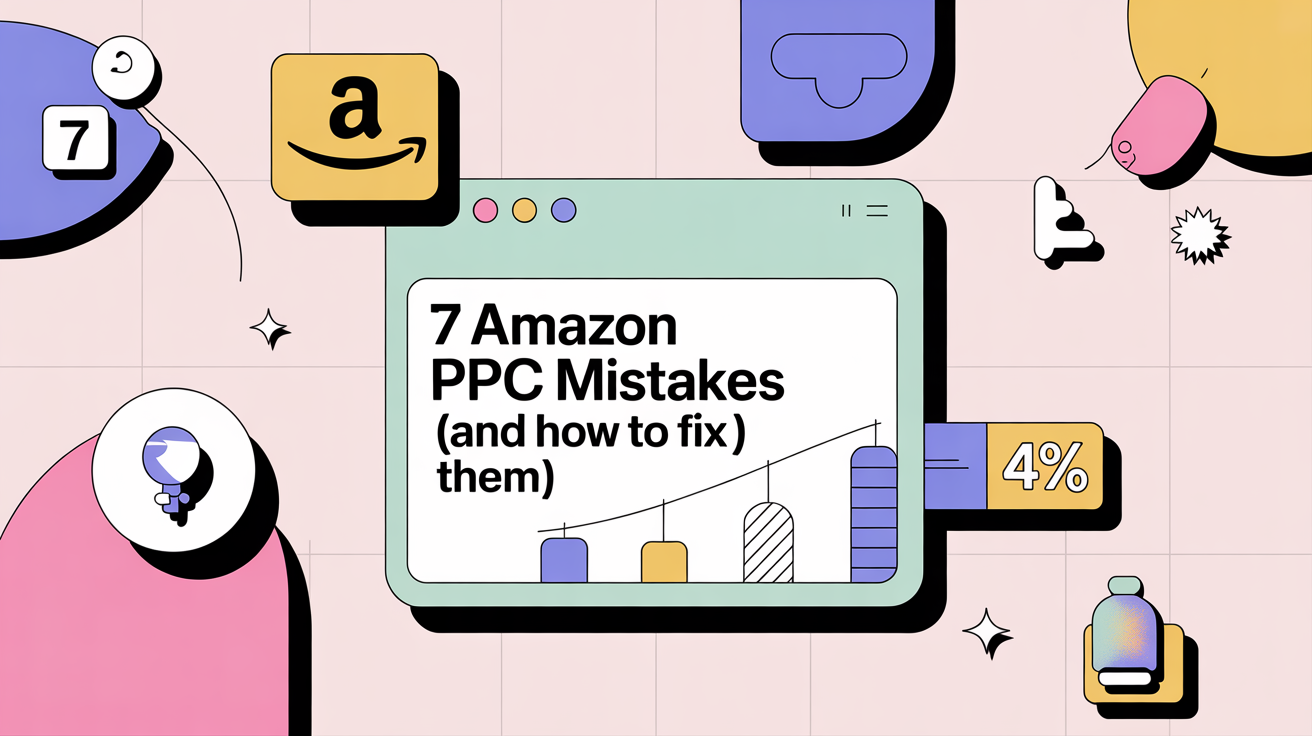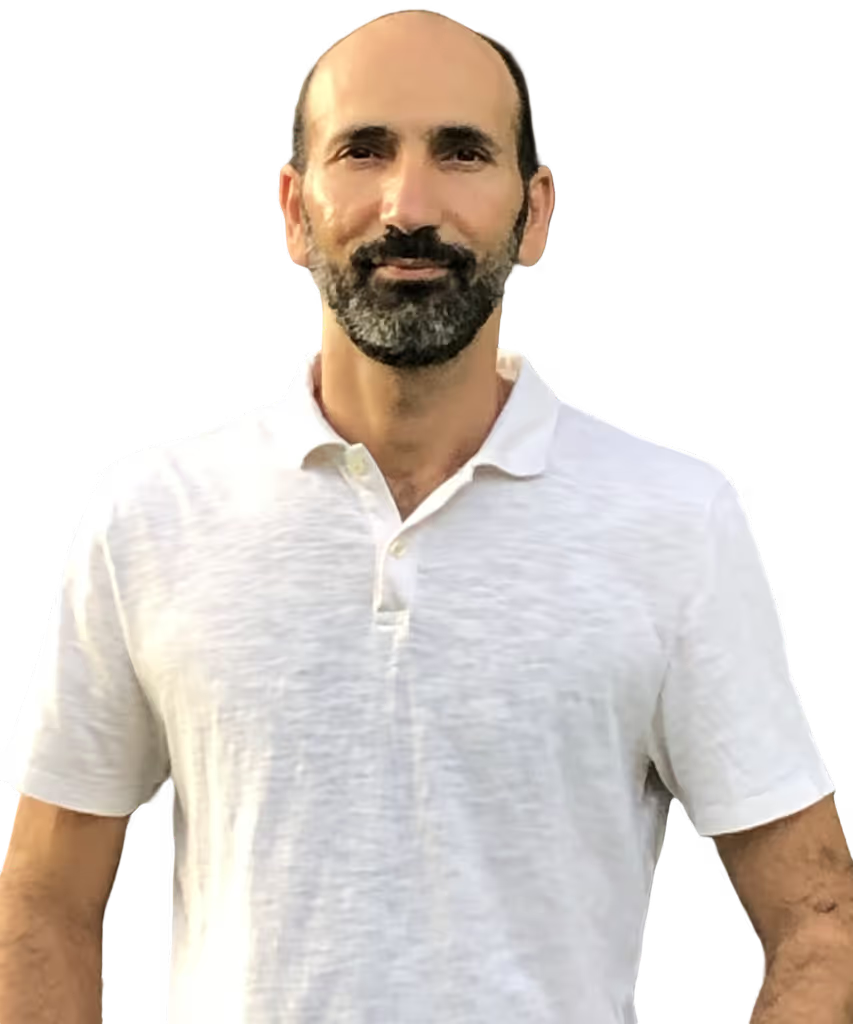The most damaging Amazon PPC mistakes for established sellers include focusing on ACOS instead of TACoS, neglecting negative keywords, poor campaign structure, running auto-campaigns without harvesting, over-bidding on broad match, making frequent bid adjustments, and ignoring Amazon's algorithm changes. These errors typically waste 30-50% of advertising budgets.
Introduction: 7 Amazon PPC Mistakes
Last week, I reviewed a supplement seller's account — a textbook example of the Amazon PPC mistakes I see every single week.
Monthly PPC spend: $47,000. Monthly waste identified: $19,740.
That's 42% of their budget lighting money on fire.
And they thought their 24% ACOS was "pretty solid."
Here's the reality: Amazon's advertising business will exceed $60 billion in 2025, and most of that comes from sellers who don't know they're overpaying. After managing over $12 million in annual PPC spend across multiple accounts, I see the same seven mistakes destroying profitability.
Fix these, and you'll cut waste by at least 30% in the next 60 days.
Mistake #1: You're Optimizing for ACOS (Not Profit)
Most sellers celebrate low ACOS like it's the holy grail.
It's not.
ACOS tells you what percentage of ad sales goes to Amazon. TACoS tells you what percentage of ALL sales goes to advertising. One metric shows campaign performance. The other shows business health.
Example from my client portfolio:
Brand A: 22% ACOS, 18% TACoS → Danger zone
Brand B: 31% ACOS, 9% TACoS → Highly profitable
Brand B makes more money despite "worse" ACOS.
The Fix:
Calculate TACoS weekly: TACoS = (Total Ad Spend ÷ Total Revenue) × 100
Target benchmarks:
New products: 20-25% (acceptable temporarily)
Established products: 8-12%
Exit-ready business: Under 10%
If TACoS exceeds 15% on established products, you're subsidizing Amazon with your margins.
Track this religiously. I use a simple spreadsheet that pulls data from Seller Central API—takes 5 minutes to set up, saves thousands monthly.
Get my free TACoS tracking template →
Mistake #2: Your Negative Keyword List Is Anemic
This is one of the most expensive Amazon PPC mistakes, because irrelevant search terms silently drain spend every single day.
I recently audited a kitchen brand. Their negative list: 23 keywords.
After analysis: 1,247 negatives added. Monthly savings: $8,400.
They were showing up for "kitchen sink drama" (yes, the TV show).
The Fix:
Build a three-tier negative system:
Account-level negatives (apply everywhere): Irrelevant brand names, competitor terms, long-tail keywords that drain budget without converting.
free, cheap, used, cracked, broken
torrent, download, pdf, crack
wholesale, bulk (unless you sell B2B)
Category negatives (per product line):
For supplements: equipment, machine, device
For electronics: manual, guide, tutorial
For beauty: men/women (if gender-specific)
Campaign-specific negatives:
Competitor brand names (usually)
Unrelated product variations
Problematic search terms unique to that product
Update weekly. No exceptions.
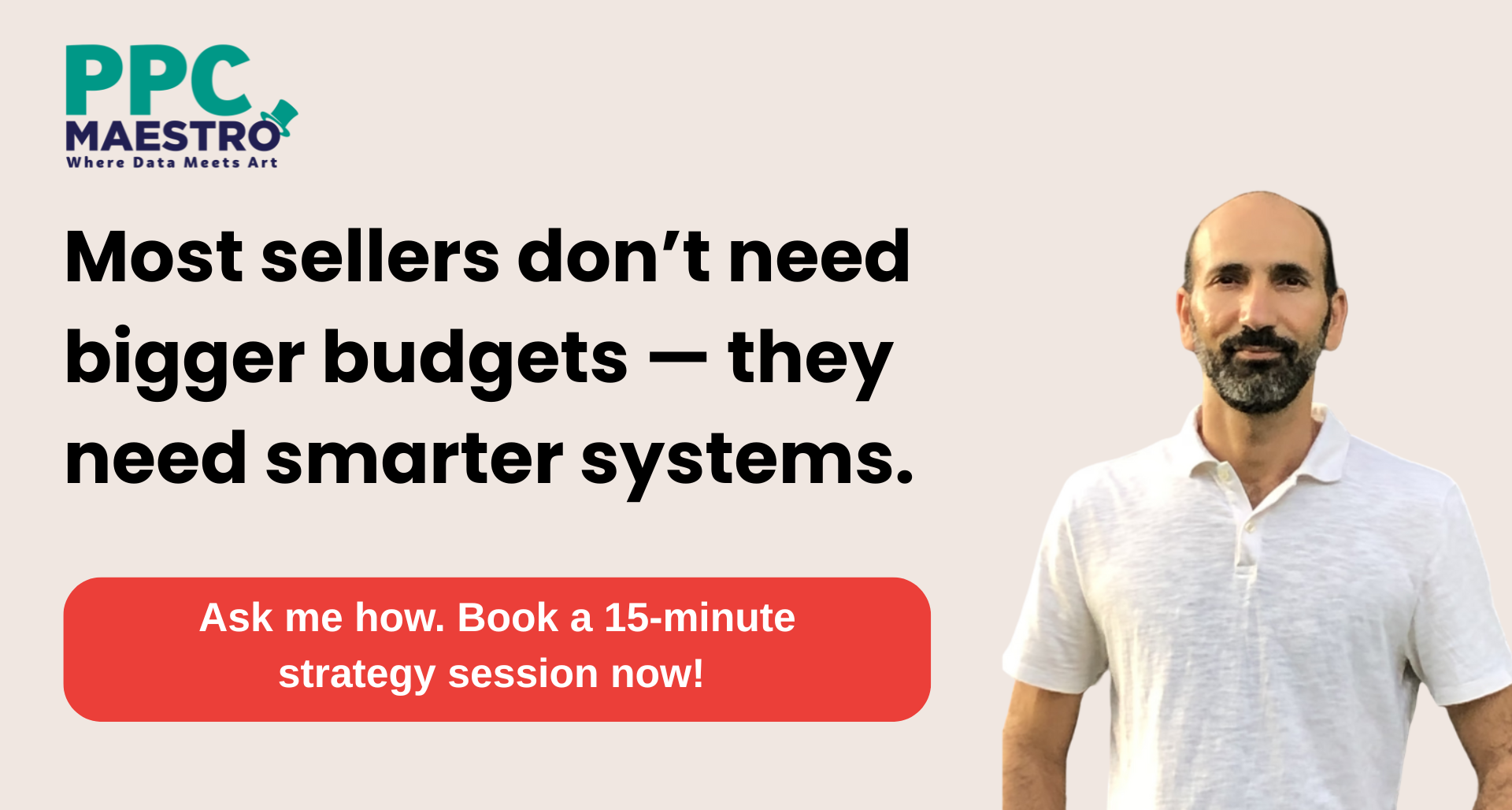
Mistake #3: Auto-Campaigns Are Draining Your Budget
"Auto-campaigns help with discovery."
Sure. They also help Amazon discover new ways to spend your money.
Real data from Q3 2025 client audits:
Average auto-campaign efficiency: 34% relevant traffic
Average waste: 66% of spend
Typical monthly loss: $4,000-12,000
The Fix:
Weekly harvesting protocol:
Every Monday morning:
Download search term report (last 7 days)
Filter for 2+ orders, ACOS under target
Add these as exact match in manual campaigns
Add zero-order terms as negatives
Reduce auto-campaign budget by 10%
Repeat until auto-campaigns are 10-15% of total spend, purely for discovery.
Use my audit checklist for the complete workflow.
Mistake #4: You're Overpaying for Broad Match
Here's what happens with poor bid structure:
Broad match: $2.50 bid
Phrase match: $2.75 bid
Exact match: $2.80 bid
You're competing against yourself across three match types for a 12% bid difference.
That's burning money for no reason.
The Fix:
Implement strict bid hierarchy:
Exact match: 100% (baseline)
Phrase match: 70%
Broad match: 50%
Example with $3.00 exact bid:
Exact: $3.00
Phrase: $2.10
Broad: $1.50
This prevents cannibalization and ensures you're not overpaying for discovery.
Mistake #5: You're Making Knee-Jerk Bid Adjustments
"ACOS spiked yesterday, better lower bids!"
The Fix:
The 14-Day Optimization Cycle:
Days 1-7: No changes (let data accumulate)
Days 8-14: Analyze trends, identify patterns
Day 14: Make one round of adjustments
Maximum adjustment: ±20% on bids
For seasonal products or launches, compress to 7-day cycles. Never shorter.
Reference my dayparting workflows guide for time-based optimization.
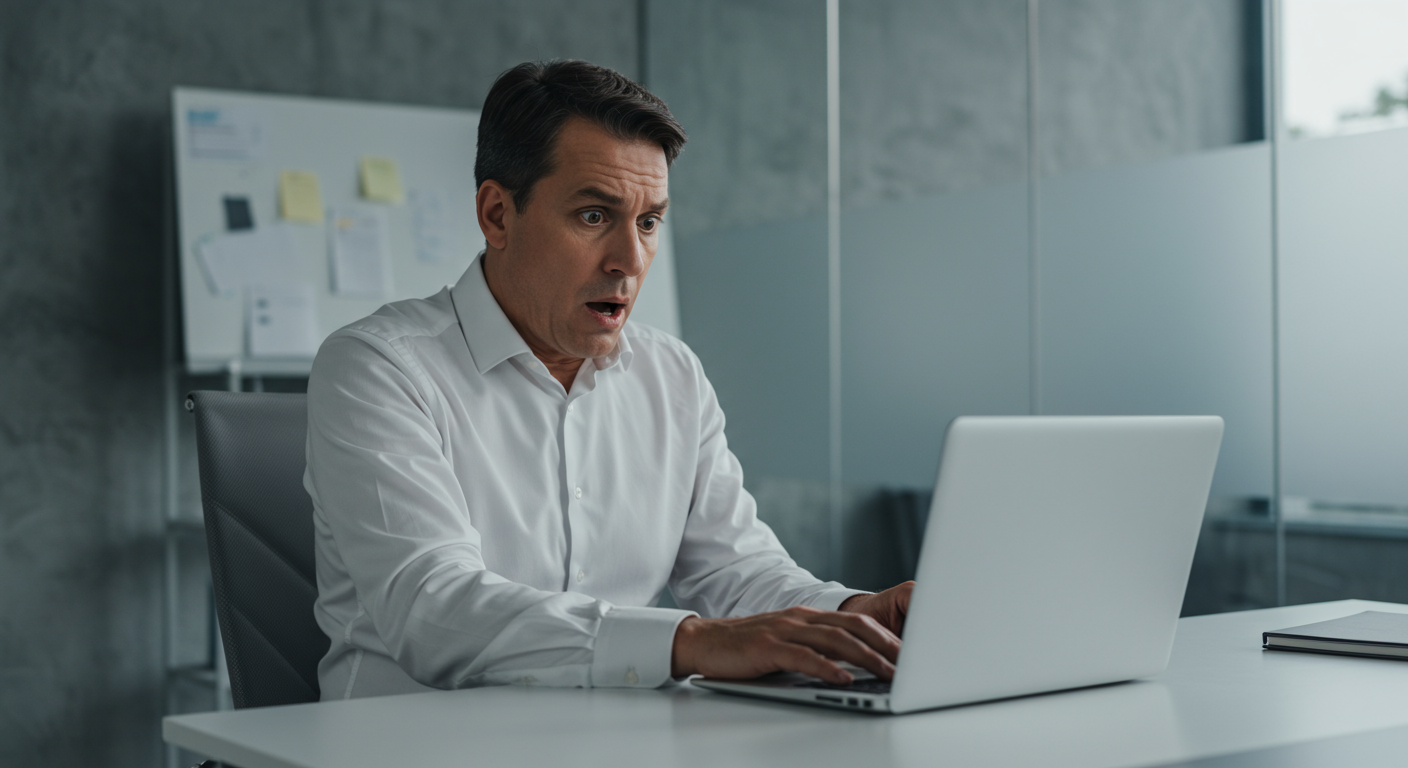
Mistake #6: Campaign Structure Chaos
I see this constantly:
5 campaigns
500 keywords each
All match types mixed
Budget spread thin
Your top performers are drowning in mediocrity.
Real example: Fitness equipment seller, $3.2M annual revenue.
Before: 8 campaigns, 2,400 keywords total
After restructure: 47 campaigns, SKAG for top 15% of keywords
Result: 31% reduction in wasted spend, 18% increase in profitable sales
The Fix:
The Portfolio Pyramid Structure:
Top Tier (60% of budget):
Single Keyword Ad Groups (SKAG)
Your top 10-20 keywords by revenue
Exact match only
Individual bid optimization
Middle Tier (25% of budget):
Themed groups (5-10 related keywords)
Phrase and exact match
Moderate bids
Bottom Tier (15% of budget):
Discovery campaigns
Auto and broad match
Low bids, high budget caps
This gives control where it matters and freedom where it doesn't.
Mistake #7: You're Ignoring the Platform Shift
Ignoring the algorithm shift is a hidden Amazon PPC mistake that destroys organic ranking and long-term scalability.
For sellers, this means navigating an increasingly pay-to-play environment where organic visibility depends heavily on ad performance.
Amazon's A10 algorithm prioritizes:
Click-through rate over bid amount
Conversion rate over click volume
External traffic signals
Review velocity and quality
Yet most sellers still throw money at bids thinking it'll solve ranking issues.
The Fix:
The Holistic Visibility Strategy:
Optimize for engagement first:
- Main image CTR should exceed 0.8%
- Listing conversion rate target: 15%+
- Mobile optimization is non-negotiable
Main image CTR should exceed 0.8%
Listing conversion rate target: 15%+
Mobile optimization is non-negotiable
Build external signals:
- Google Shopping campaigns (even small budget)
- Email list driving to Amazon
- Social proof campaigns
Google Shopping campaigns (even small budget)
Email list driving to Amazon
Social proof campaigns
Focus on profitable velocity:
- Sales velocity matters more than ad position
- Better to be position 3-5 with profit than position 1 at a loss
Sales velocity matters more than ad position
Better to be position 3-5 with profit than position 1 at a loss
The Real Cost of These Mistakes
Amazon made more in advertising during Q2 2025 ($15.69 billion) than its entire revenue in Q2 2012. That growth comes directly from seller mistakes.
Based on accounts I've audited:
Average waste: 35-45% of spend
Time to reduce waste by 30%: 30-60 days
Additional profit captured: $8,000-40,000/month
For exit planning? Every 10% reduction in TACoS can add 0.5-1x to your multiple.
That's real money.
Your Next Step
Stop theorizing. Start auditing.
I've built tools that identify exactly where you're bleeding:
Free Wasted Spend Calculator → Takes 3 minutes. Shows your waste percentage immediately.
Want a professional audit?
Book a free 15-minute review → I'll screen-share your account and show you the biggest leaks.
No pitches unless you ask. Just profit opportunities.
The choice is yours: Keep funding Amazon's growth, or start keeping those profits.
Works Cited
[1] PPC Maestro Client Audits — "Q3 2025 Audit Results." Internal data. Accessed: 2025-09-29.
[2] Amazon Advertising — "A10 Algorithm Updates." Published: 2025. Accessed: 2025-09-29.
[3] PPC Maestro — "Profit Feedback Loop Case Studies." Internal documentation. Published: 2025-09-29.
FAQs
Q: Why is my TACoS so high on Amazon? A: High TACoS usually means you're making several of the Amazon PPC mistakes listed above and you're over-dependent on ads. Usually three culprits: poor organic ranking, low conversion rates, or wasteful PPC spend. If TACoS exceeds 15%, you're bleeding profit. Run my Wasted Ad Spend Calculator to find exactly where. Most sellers discover 30-40% waste they never knew existed.
Q: How much should 7-figure Amazon sellers spend on PPC? A: Target 8-12% TACoS. Planning an exit? Get under 10%. New launch? Accept 20-25% temporarily. But if you're established and running over 15% TACoS, you're subsidizing Amazon's revenue with your profit margin. That's not sustainable.
Q: What's the biggest Amazon PPC waste for established sellers? A: Auto-campaigns without pruning. I've seen $30k+ monthly budgets with 71% irrelevant spend. That's $21k straight to Amazon's pocket. Weekly harvesting cuts this waste immediately. Takes 30 minutes. Saves thousands.
Q: How often should I adjust Amazon PPC bids? A: Never daily. Amazon's data lags 48-72 hours with 14-day attribution. Follow the 14-Day Rule: no changes week 1-2, bid adjustments week 3, structure changes week 4. Anything else is gambling with incomplete data.
Q: Should I use automated PPC tools or manual management? A: Automation without strategy is just faster waste. Use my Profit Feedback Loop for alerts, but make strategic decisions manually. Tools can't understand your exit timeline or profit targets. They optimize for Amazon's metrics, not your bank account.