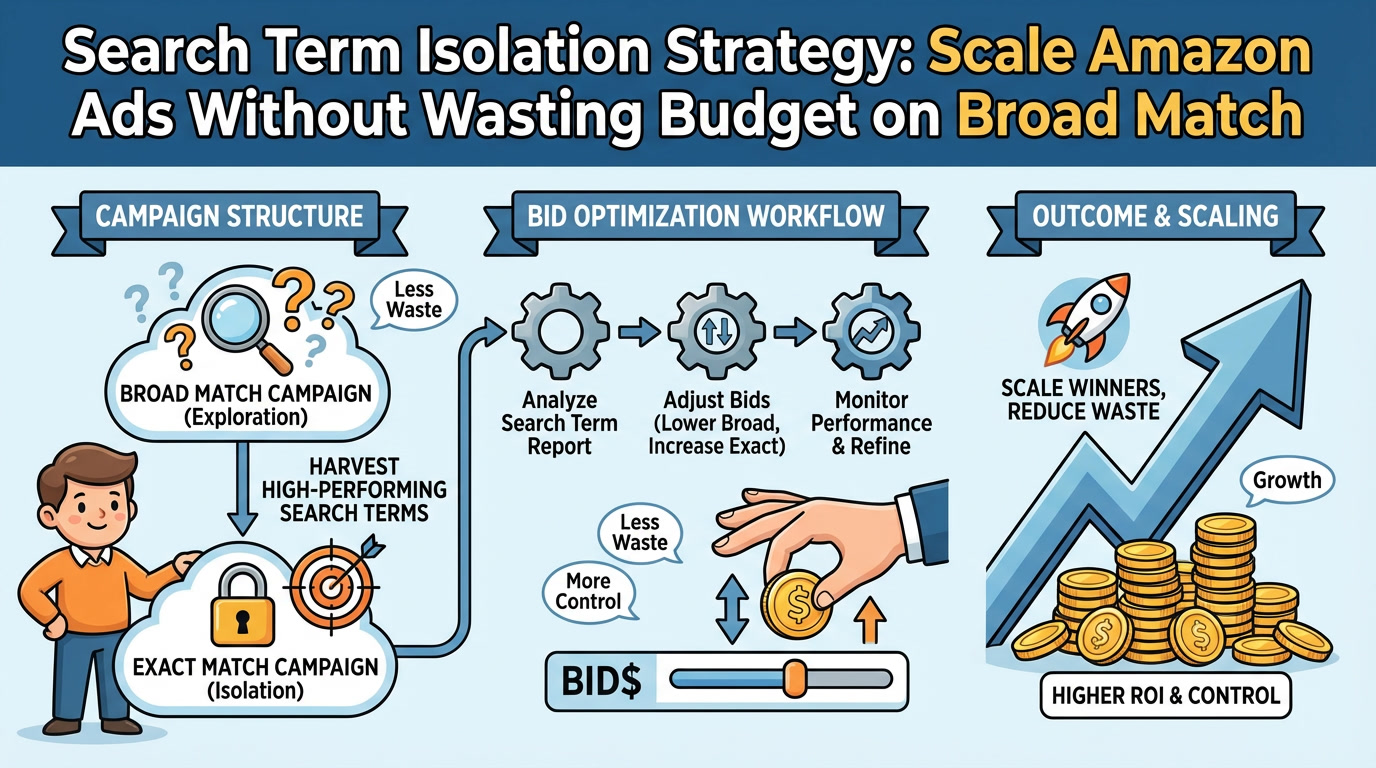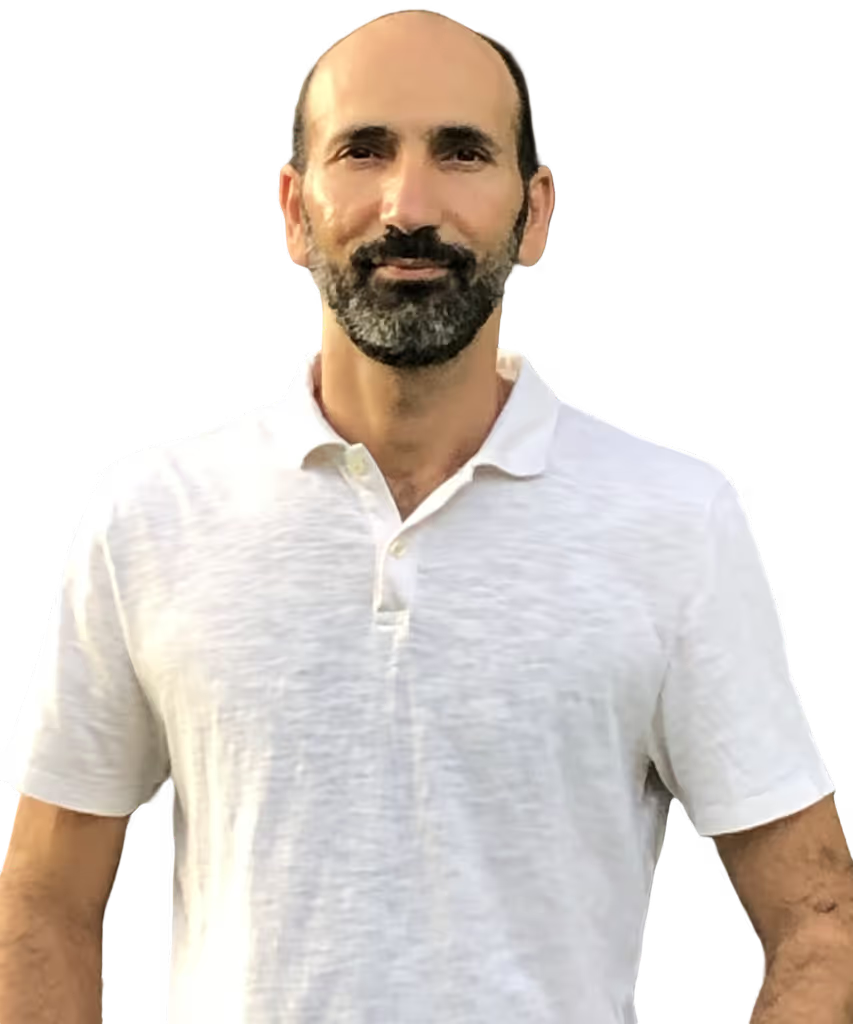Amazon PPC dayparting means scheduling ads to run only during high-converting hours. It can reduce wasted spend if your data shows poor performance at specific times, but turning off ads blindly can kill sales velocity and hurt rankings. Test first, measure always.
Introduction: Amazon PPC Dayparting
I audited a client's account last quarter—$63k monthly spend, running ads 24/7.
Their 1am–5am window?
$4,800 spent. Zero sales.
That's $4,800 set on fire every single month.
But here's the twist: when we turned off ads completely during those hours, their organic rank dropped within two weeks.
So is Amazon PPC Dayparting—a method of scheduling ads to run only during profitable hours—a money-saving hack or a dangerous myth? Let me show you the real data.
What Dayparting Actually Is (And Why Sellers Care)
Dayparting means pausing or reducing bids during specific hours when your ads don't convert.
The theory? Stop wasting budget on dead hours. Redirect that money to peak times when buyers actually purchase.
Sounds smart.
But most sellers screw this up because they don't understand the difference between wasted spend and strategic spend.
Wasted spend = clicks that never convert AND never help your ranking.
Strategic spend = clicks that might not convert immediately but maintain visibility and feed Amazon's algorithm.
The line between the two? That’s where Amazon PPC Dayparting gets interesting.
The Myth: "Turn Off Ads at Night and Save 30%"
I see this advice everywhere.
"Pause your ads from midnight to 6am and watch your ACoS drop!"
Here's what actually happened when three different clients tried this:
Client A (supplement brand, $280k/year spend):
Turned off ads 12am–6am
Saved $3,200/month in ad spend
Lost $8,400/month in total revenue (organic + PPC dropped)
Organic rank fell from page 1 position 4 to page 1 position 9
Client B (home goods, $95k/year spend):
Turned off ads 1am–5am only
Saved $1,800/month
Revenue stayed flat
Organic rank held steady
Client C (pet supplies, $520k/year spend):
Reduced bids 50% from 11pm–7am (didn't turn off completely)
Saved $2,100/month
Revenue increased 4% (reallocated budget to 2pm–8pm peak)
See the pattern?
It's not about whether dayparting works. It's about how much velocity your product needs and what the data actually shows.
When Dayparting Actually Saves Money
Here's my framework.
Dayparting makes sense when:
Your hourly conversion data shows a black hole. Not just low conversions—I mean near-zero sales with consistently high ACoS during specific windows.
Example: If 2am–5am shows 180 clicks, 1 sale, and 420% ACoS across 90 days, you've got a pattern worth addressing.
You're already ranking organically on page 1. If you're position 3–8 organically, you have breathing room. Pulling ads for a few hours won't kill you because organic holds your spot.
You're not in a hyper-competitive niche. If there are 50 sellers fighting for the same keywords, going dark means someone else takes your impression share. And Amazon doesn't give it back easily.
You test conservatively first. Never shut off ads completely on day one. Reduce bids by 30–50% during suspect hours. Run that for two weeks. Watch sales velocity and organic position like a hawk.
When Dayparting Backfires (The Hidden Cost)
Here's what the "turn off ads at night" crowd won't tell you:
Amazon's algorithm tracks sales velocity across 24-hour windows.
When you go dark for six hours every night, you're telling Amazon your product has lower demand than competitors who stay live.
That affects:
Your organic ranking (Amazon favors products with consistent sales)
Your ad placement (lower relevance scores mean higher CPCs when you do run)
Your conversion rate (worse positions = fewer sales = worse data = worse positions)
I watched a client lose $18k in monthly revenue chasing a $2,400 monthly ad savings.
The math didn't math.

The Real Way to Use Dayparting (If You're Doing It)
If you're convinced dayparting fits your product, here's the playbook:
1. Pull 90 days of hourly data. Go to Campaign Manager > Search Term Report > Filter by hour. Export to Excel. Look for patterns, not one-off spikes.
2. Identify your worst 3-hour window. Not a full night shutdown—just the objectively worst block where ACoS is 200%+ with near-zero conversions.
3. Reduce bids 40% in that window first. Don't pause. Lower your max bid so you're still visible but not bleeding budget.
Run this for 14 days.
4. Monitor these three metrics:
ACoS during that window (should drop)
Total daily sales (should stay flat or rise slightly from reallocation)
Organic position (should not drop more than 1–2 spots)
5. Adjust based on data. If sales hold and ACoS improves, push bids down another 20%. If organic drops or sales dip, reverse immediately.
Want help analyzing your hourly data? Apply for a free profit audit here and I'll show you exactly where your money's leaking.
What About Amazon's Native Dayparting Tools?
Amazon rolled out ad scheduling in Sponsored Products a while back.
It's... fine.
You can set bid adjustments by day and hour directly in the console.
But here's the problem: Amazon's tool adjusts bids. It doesn't pause ads.
So you're still paying for impressions and clicks—just at a lower rate.
That's better than nothing, but it's not true dayparting.
If you want full control, you need third-party tools or manual bid rules. Here's our complete dayparting workflow guide if you want to set this up properly.
The AI Scheduling Hype (And Why I'm Skeptical)
A few new AI tools claim they'll auto-optimize your dayparting based on machine learning.
I've tested three of them.
Results? Mixed.
The algorithms are decent at spotting patterns. But they don't account for:
Product launch phases (you need velocity early on, even if ACoS sucks)
Seasonal shifts (holiday shopping hours are wildly different)
Competitor behavior (if everyone else dayparts, staying live might win you cheap clicks)
AI can assist. But it can't replace understanding your own data.
My Actual Recommendation (Profit-First)

Most 7-figure sellers don't need dayparting.
What they need is better negative keyword management, tighter bid strategies, and proper campaign structure.
I've saved clients 6-figures annually without touching dayparting once.
But if you're already optimized everywhere else and you've got a clear 3–4 hour dead zone in your data?
Test it. Carefully.
Start with bid reductions, not pauses. Watch velocity, not just ACoS. And never daypart during a product launch or ranking push.
FAQ: Dayparting for Amazon PPC
Should I pause my Amazon ads overnight?
It depends on your data. If sales are near zero at night and ACoS is sky-high, pausing can save budget. But if you still get conversions, you might just lower bids. Always test conservatively—reduce bids by 30–50% first and monitor for two weeks before going darker.
How do I figure out the best times to run ads?
Analyze your hourly performance in Amazon's Campaign Manager reports. Export 90 days of data and look for hours with poor conversion rates and high ACoS. Don't react to single-day spikes—you need consistent patterns across weeks.
Can dayparting increase my organic ranking?
Indirectly, yes—by saving budget for high-converting times, you improve overall efficiency and can reinvest in better placements. But cutting too aggressively could slow sales velocity, which hurts organic ranking. Balance is key.
What's the biggest mistake sellers make with dayparting?
Turning off ads completely without testing first. They see a blog post about "saving 30% overnight" and just pause everything from midnight to 6am. Two weeks later their organic rank tanks and they've lost more in total revenue than they saved in ad spend.
Is Amazon's native ad scheduling tool worth using?
It's a decent starting point for bid adjustments by hour. But it doesn't pause ads—it just lowers your max bid. If you want true on/off control, you'll need third-party tools or manual rules. For most sellers, bid adjustments are enough.