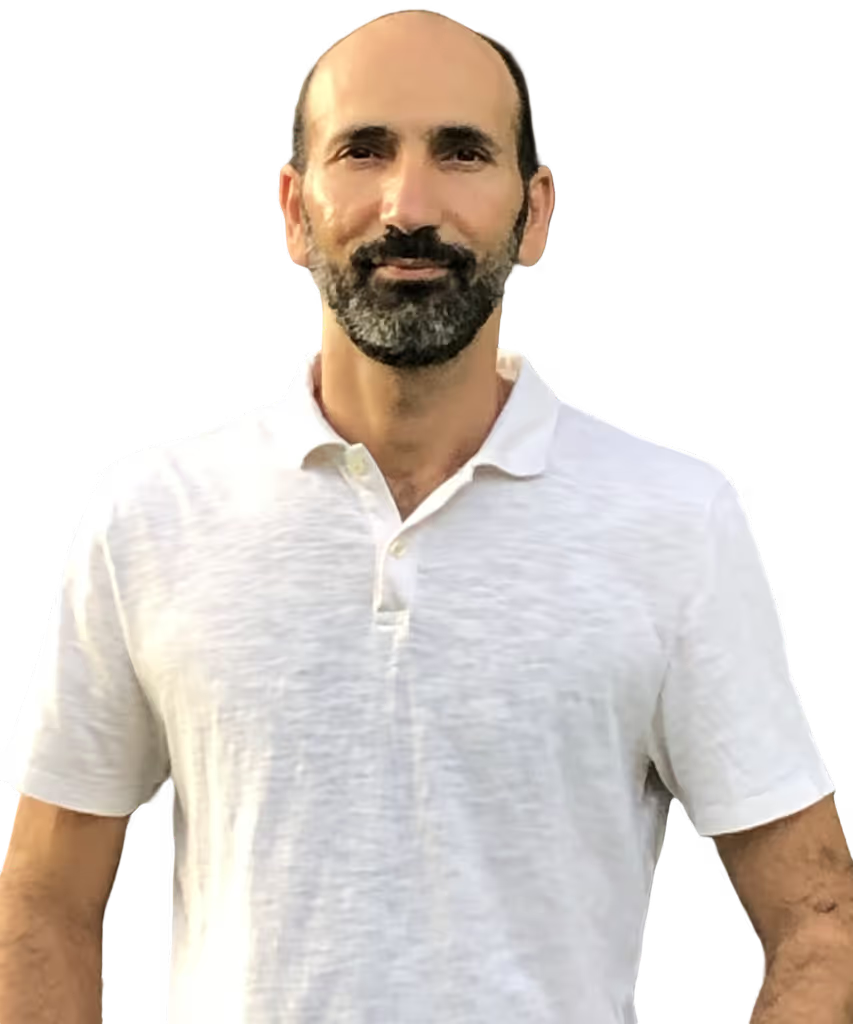Most Amazon sellers optimize for the wrong metric.
They celebrate when ACOS drops. They high-five when sales climb. They scale spend when revenue grows.
Then they look at their bank account and wonder where the profit went.
Here's the reality: Amazon PPC profit optimization isn't about maximizing sales—it's about maximizing what you keep.
If you're a 7-figure seller planning an exit in the next 12-24 months, this matters more than you think. Buyers don't pay multiples on revenue. They pay on EBITDA (earnings before interest, taxes, depreciation, and amortization)—your actual profit.
This guide lays out a 30-day Amazon PPC profit optimization framework. No theory. Just the systematic approach I use with accounts managing significant ad spend to eliminate waste and improve margins.
Why Most Amazon PPC Strategies Prioritize Sales Over Profit
Let's start with what's actually happening in most accounts.
Last month I audited a mid-seven-figure account: $86K monthly ad spend generating $340K in attributed sales. Revenue looked solid. ACOS seemed reasonable at 25%.
But when we calculated the non-converting spend—clicks that never turned into sales—the number hit $44K per month.
That's 51% of the ad budget going to traffic that never converted.
The problem isn't the seller. It's the system.
Amazon makes money when you spend more. PPC managers often get paid on ad spend or sales volume, not your net profit. Nobody in the equation has a financial incentive to protect your margins except you.
This is why Amazon PPC profit optimization requires a different approach—one that starts with profit as the primary metric.
Understanding the Profit-First Framework

Traditional PPC management focuses on three metrics: ACOS, sales volume, and impression share. A profit-first approach flips this model.
The traditional approach:
Lower ACOS
Increase sales volume
Scale ad spend
The profit-optimized approach:
Eliminate wasted spend
Allocate budget based on profit per click
Set TACoS targets aligned with product margins
I've seen accounts where ACOS averages 26-32% depending on product category. But ACOS alone doesn't tell you if you're profitable.
Here's why: A campaign with 20% ACOS can lose money if your product has thin margins after fees and fulfillment. Meanwhile, a campaign with 35% ACOS might be highly profitable on a high-margin product.
Three numbers you must track for Amazon PPC profit optimization:
True TACoS (Total Advertising Cost of Sale) = Total ad spend ÷ total sales (including organic)
Profit margin per product after Amazon fees, COGS, and fulfillment
Wasted ad spend percentage = Non-converting clicks ÷ total ad spend
Most sellers track ACOS religiously but ignore these three metrics. That's like navigating with a broken compass.
The 30-Day Amazon PPC Profit Optimization Plan
This systematic framework breaks down into four weekly phases. Each phase builds on the previous one.
Week 1: Audit and Identify Waste
Start by quantifying exactly where money is leaking.
Pull your last 90 days of campaign data. Look specifically for:
Search terms with 20+ clicks and zero conversions
Broad match campaigns targeting irrelevant queries
Products with high ad spend but margins below 20%
Campaigns where ACOS exceeds your break-even point
In my audits, I typically find 20-40% of ad spend going to non-converting traffic that could be eliminated immediately.
Week 1 action steps:
Export search term reports for all active campaigns
Calculate true TACoS and product-level profit margins
Identify your top 10 sources of wasted spend
Document quick-win opportunities (obvious negatives, paused underperformers)
Don't make changes yet. Just gather data and identify patterns.
Week 2: Optimize for Conversion

Now you act on the waste identified in Week 1.
Add negative keywords aggressively. In my experience, proper negative keyword implementation can reduce wasted spend by 15-30% within 30 days. If a search term hasn't converted in 90 days with adequate traffic, add it as a negative.
Pause underperforming products. If a SKU has single-digit profit margins after advertising costs, stop promoting it. This sounds counterintuitive, but you're not eliminating products—just eliminating unprofitable advertising of those products.
Increase bids on winners. Identify your top 20% of campaigns by profit per click (not just ACOS) and allocate more budget there.
I've consistently seen that roughly 20% of campaigns drive 80% of profitable sales. Focus resources accordingly.
Week 2 action steps:
Add 100+ negative keywords minimum (be aggressive)
Pause campaigns with TACoS above your break-even point
Increase bids 15-20% on your top 5 profit-generating campaigns
Shift match types from broad to phrase/exact where you have conversion data
Last quarter, a client reduced monthly ad spend by $18K in Week 2. Sales dipped 12%, but net profit margin increased 34% by eliminating unprofitable traffic.
Want to see how this works in your account? Book a free profit audit: https://ppcmaestro.com/book-a-call/
Week 3: Reallocate Budget Based on Profit per Click
You've stopped the bleeding. Now scale what actually works.
Take the budget freed up from eliminated waste and push it into campaigns that generate the highest profit per click—not necessarily the lowest ACOS.
This distinction matters: A campaign with 25% ACOS on a 50% margin product generates $0.25 profit per dollar spent. A campaign with 18% ACOS on a 30% margin product generates only $0.12 profit per dollar spent. The "worse" ACOS is actually more profitable.
Week 3 action steps:
Calculate profit per click for each campaign (not just ACOS)
Shift 30-40% of recovered budget to your top 3 profit generators
Launch new exact match campaigns for proven converters
Implement campaign-level TACoS targets based on product margins
Week 4: Systematize and Set Profit-Based Targets
The final week establishes the system that maintains your results long-term.
Set TACoS targets by product based on your margin requirements. If you need a 25% net profit margin and your product has 50% gross margin after COGS and fees, your maximum TACoS is 25%.
Week 4 action steps:
Document TACoS targets for all advertised SKUs
Establish weekly review calendar (same day/time each week)
Create budget reallocation rules based on profit metrics
Build your Q2 strategy based on validated winners
Based on the accounts I manage, sellers who implement systematic weekly reviews see 15-25% improvement in profit margins within 90 days compared to set-and-forget approaches.

Metrics That Drive Amazon PPC Profit Optimization
Stop tracking vanity metrics. Start tracking profit indicators.
True TACoS = Total ad spend ÷ total revenue
This shows your advertising efficiency including the organic halo effect. My analysis across multiple accounts shows that every dollar of ad spend typically generates $0.15-0.40 in additional organic sales depending on category competitiveness.
Wasted Ad Spend Percentage = Non-converting clicks ÷ total ad spend
Benchmark: If this number exceeds 20%, you have significant optimization opportunities.
Profit Margin After Advertising = (Revenue - COGS - fees - ad spend) ÷ revenue
This is your only metric that actually measures profitability. Everything else is a proxy.
ROI Per Campaign = Net profit ÷ ad spend
This tells you which campaigns earn money and which ones burn it.
Track these weekly. Adjust campaigns based on them, not ACOS in isolation.
Why This Matters for Sellers Planning an Exit
If you're building to sell, Amazon PPC profit optimization directly impacts your valuation.
Based on current market conditions, Amazon FBA businesses typically sell for 3.5-5x EBITDA multiples depending on business quality, growth trajectory, and market conditions.
Consider two identical sellers, both at $2M annual revenue:
Seller A: 15% net margin = $300K profit = $1.05M-$1.5M valuation (3.5-5x)
Seller B: 30% net margin = $600K profit = $2.1M-$3M valuation (3.5-5x)
Same revenue. Double the exit price.
Every percentage point of margin improvement directly increases your business value. For a $2M seller, improving margins from 20% to 25% adds $175K-$250K to exit valuation.
That's why Amazon PPC profit optimization isn't just about monthly cash flow—it's about building a more valuable business.
Common Mistakes in Amazon PPC Profit Optimization
Mistake #1: Cutting spend too quickly
You need 60-90 days of data to properly identify waste. Cutting based on 30 days can eliminate campaigns that have seasonal or cyclical conversion patterns.
Mistake #2: Optimizing for ACOS instead of profit
A low-ACOS campaign on a low-margin product loses money. A higher-ACOS campaign on a high-margin product makes money. Always calculate profit per click.
Mistake #3: Ignoring TACoS
ACOS only measures attributed sales. TACoS includes organic sales driven by advertising, giving you the complete picture of advertising efficiency.
Mistake #4: Not tracking non-converting spend
If you don't measure wasted ad spend, you can't fix it. My audits consistently show 25-35% of typical ad budgets going to traffic that never converts.
Mistake #5: Scaling winners too aggressively
Higher bids don't always mean higher profit. Test bid increases in 10-15% increments and measure profit impact over 2-week periods.
Implementation: Your Next Steps
You now have a systematic framework for Amazon PPC profit optimization.
The question is execution.
Most sellers know what to do but don't follow through. They're managing inventory, dealing with customer service, handling supplier issues, and trying to grow the business—PPC optimization falls to the bottom of the list.
That's where I come in.
I've managed over $50M in Amazon ad spend. I've audited 300+ accounts. And I've helped dozens of 7-figure sellers cut wasted spend by 30%+ in their first 30 days.
If you want me to audit your account for free and show you exactly where you're bleeding money, book a call here: https://ppcmaestro.com/book-a-call/
No pitch. No fluff. Just a breakdown of your wasted spend and what you can fix immediately.
Or grab my Free Wasted Ad Spend Calculator and run the numbers yourself.
Either way, the goal is the same: stop optimizing for sales and start optimizing for profit. Your margins—and your eventual exit value—depend on it.
FAQS
Q: What is Amazon PPC profit optimization and how is it different from traditional PPC management?
Amazon PPC profit optimization prioritizes net profit margin over sales volume or ACOS reduction. Traditional PPC management focuses on lowering ACOS and increasing sales, while profit optimization eliminates wasted spend, allocates budget based on profit per click, and sets TACoS targets aligned with product margins. In my audits, I consistently find 20-40% of typical Amazon ad budgets going to non-converting traffic that can be eliminated through systematic profit optimization. The key difference is starting with profit as the primary metric rather than treating it as a secondary outcome.
Q: How do I calculate wasted ad spend on my Amazon PPC campaigns?
Wasted ad spend consists of clicks that don't convert into sales. Calculate it by identifying search terms with 20+ clicks and zero conversions over 90 days, then multiply those clicks by your average cost per click. Accounts with over 20% wasted ad spend have significant optimization opportunities. You can systematically identify waste by exporting search term reports, filtering for non-converting traffic, and calculating the total cost of those clicks. I typically find wasted spend concentrated in broad match campaigns, irrelevant search terms, and low-margin products with high advertising costs. My Wasted Ad Spend Calculator can quantify this for you automatically.
Q: What's the difference between ACOS and TACoS in Amazon advertising?
ACOS (Advertising Cost of Sale) measures only attributed sales from ads: ad spend ÷ attributed sales. TACoS (Total Advertising Cost of Sale) measures total ad spend divided by total revenue including organic sales. TACoS provides a more complete picture because it captures the organic halo effect—additional organic sales driven by your advertising efforts. Across the accounts I manage, every dollar of ad spend typically generates $0.15-0.40 in additional organic sales. For example, a campaign with 25% ACOS might have 18% TACoS if it's driving significant organic growth. TACoS is the better metric for understanding true advertising efficiency and overall business health.
Q: How should I set TACoS targets for my Amazon products?
Set TACoS targets based on your product margins and profit goals using this formula: Maximum TACoS = Gross Margin - Target Net Profit Margin. If your product has 50% gross margin after COGS and Amazon fees, and you need 25% net profit, your maximum TACoS is 25%. Calculate this individually for each SKU since margins vary significantly across products. Review TACoS weekly and adjust bids to stay within target ranges. Products with higher margins can support higher TACoS, while low-margin products need tighter TACoS targets to remain profitable. This approach ensures every advertising dollar contributes to actual business profit—which is what I help clients implement in the Profit Feedback Loop system.
Q: Can I increase Amazon PPC profitability without reducing total sales?
Yes, though there's typically a short-term trade-off. Profit optimization eliminates unprofitable sales while scaling profitable campaigns. When my clients cut wasted spend and reallocate budget to high-ROI campaigns, total sales may initially dip 10-15% but profit margins increase 25-35%. Within 60-90 days, total revenue often stabilizes or grows as we scale proven winners. The key is understanding that not all sales are equal—a $10,000 month with 30% margins is more valuable than a $12,000 month with 15% margins. Focus on maximizing profit per dollar spent rather than maximizing sales at any cost. I've seen this pattern repeat across hundreds of accounts.